What is GitHub Gist? Understanding and Utilizing Gists
Posted on February 7, 2025 • 13 min read • 2,588 wordsGitHub Gist is a powerful tool for sharing snippets of code, text, markdown, and files. It allows users to share and collaborate on individual files or collections of files using an application.
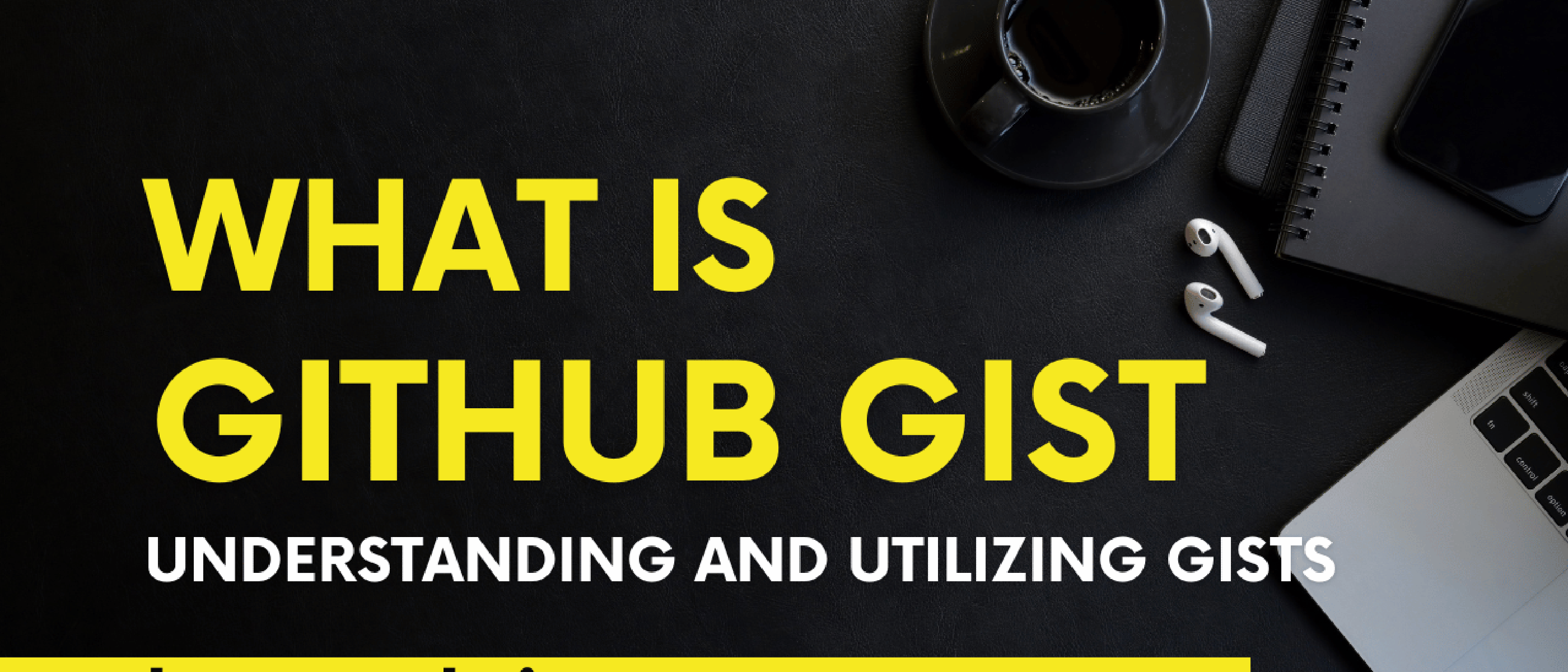
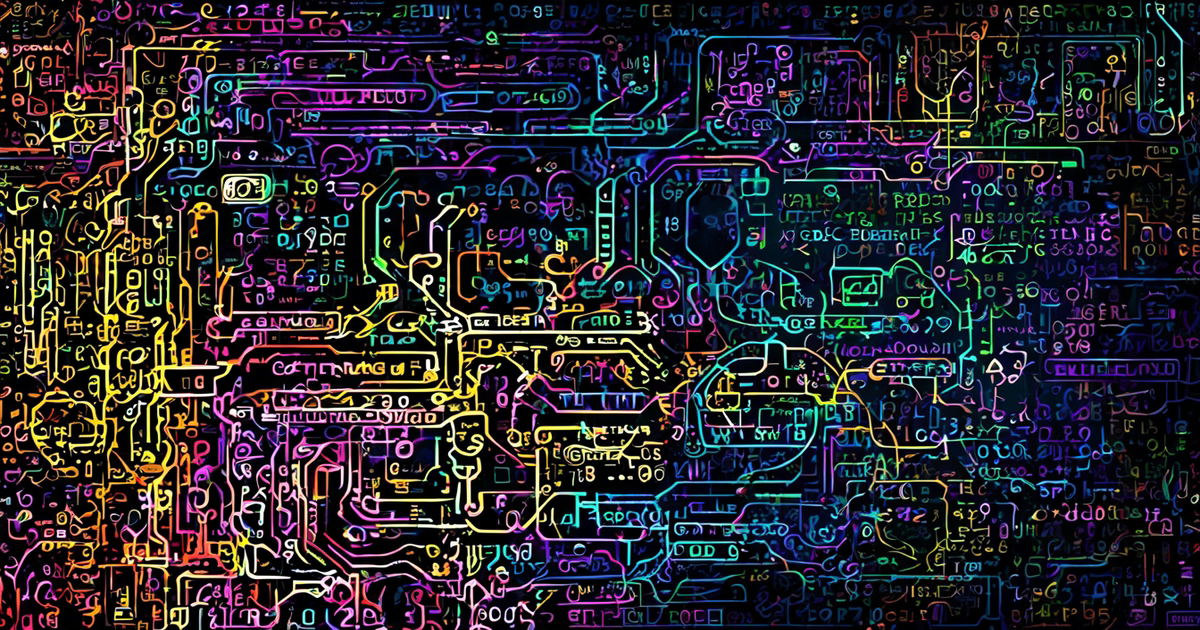
- Understanding Gists
- Getting Started with GitHub Gists
- Creating and Sharing Code with GitHub Gists
- Exploring the Functionality of GitHub Gists
- Simplifying Code Showcase with GitHub Gists
- Utilizing GitHub Gists for Code Snippets
- Leveraging GitHub Gists for Collaboration
- Exploring the Features of GitHub Gists
- Maximizing the Use of GitHub Gists
- Closing Thoughts
- Frequently Asked Questions
GitHub Gist is a powerful tool for sharing snippets of code, text, markdown, and files. It allows users to share and collaborate on individual files or collections of files using an application. With its version control system, Gist enables tracking changes made to code over time and facilitates seamless collaboration among developers using public GitHub gists. This feature-rich platform also supports the embedding of Gists, code format, into websites and blogs, making it an invaluable asset for showcasing work and fostering community engagement.
For those seeking a convenient way to store and manage code snippets without the need for a full-blown repository, GitHub Gist provides an ideal solution. Whether you are looking to share small pieces of code with others or simply organize your own collection for future reference, GitHub Gist offers a user-friendly interface that caters to both individual and collaborative coding needs. ///
Understanding Gists
GitHub vs Gists
GitHub provides a platform for hosting repositories and ssh, whereas Gists serve as a way to share code snippets, notes, and other text-based information. Unlike repositories, Gists are designed specifically for sharing individual code snippets or files. They allow users to store and share code without the need for a full repository using public GitHub gists. Furthermore, Gists can be public or private based on the user’s preference.///
For instance:
- A developer might use GitHub to host an entire project with multiple files and extensive version control features for code format.
- On the other hand, they could use Gists to quickly share a small piece of code with colleagues or collaborators without creating an entire repository. ///
Key Benefits
One key benefit of using Gists over GitHub is that they lack version control features like branches and pull requests./// This makes them more suitable for quick sharing and collaboration on smaller code snippets rather than complex development projects requiring extensive version control management.
To illustrate:
- If someone wants to quickly share a few lines of code with their team members for review or feedback, using a Gist table would be more efficient compared to setting up a new repository on GitHub.
- Since Gists do not have the complexities associated with repositories in terms of version control and collaborative development workflows, they provide an easy-to-use solution for sharing individual pieces of code or text-based information.///
Getting Started with GitHub Gists
Signing Up
To use GitHub Gists, you need to create an account on GitHub if you don’t already have one. Signing up for GitHub is free and only requires basic information like your username, email address, and table. Once signed up, you can access Gists through your GitHub account. ///
Creating a GitHub account is simple and straightforward. You just need to provide some essential details such as your name, username, email address, password, and table. After signing up successfully, you gain access to various features offered by GitHub, including the ability to create gists.///
First Gist Creation
The Gist interface allows users to view their own gists and explore public gists from other users. When creating a gist for the first time, it’s important to understand how the interface table works.
Navigating through different tabs enables users to access vital information about each gist they come across. These tabs include sections like gist description, files included in the gist (along with their content), comments left by other users on the gist page itself, as well as revision history showing changes made over time.
In addition to viewing existing gists created by others or themselves, users also have options available at their disposal within the interface that allow them to edit or delete their own gists.
Creating and Sharing Code with GitHub Gists
Creating a GitHub Gist is straightforward. You start by giving it a name, adding an optional description, and entering the code snippet or text content. Whether your gist should be public or private can be chosen during creation. Once created, you save the gist and share it with others using the provided URL.
GitHub Gists support various programming languages, allowing you to write and share code in your preferred language. You can include multiple files within a single gist, making it easy to organize related snippets or provide additional context. The code can be written directly in the web-based editor or copied from an external source.
For instance:
- If someone wants to share a piece of Python code they’ve been working on for their personal project, they would create a new public gist named “Python Data Analysis” and add the necessary Python script into it.
- If another person wishes to showcase both their HTML and CSS skills together for a small web project they’re building, they could create one public gist containing two separate files - one for HTML markup and another for CSS styling.
Exploring the Functionality of GitHub Gists
GitHub Gists offer a convenient way to share code snippets and collaborate with others. By simply sharing the URL of the gist, users can easily distribute their code across various platforms. This includes embedding gists in websites or blogs using the provided embed code. Moreover, gists can be shared via social media platforms or through direct messaging on GitHub.
For instance, if a developer wants to showcase a specific piece of code from their project, they can create a gist and share it with colleagues by sending them the URL. They have the option to embed this snippet directly into their personal blog for demonstration purposes.
Another benefit is that each revision of a gist is saved within GitHub’s version control system. This feature allows users to view and revert back to previous versions if necessary. Furthermore, gist revisions display changes made between different versions.
An example would be when multiple developers are working on an open-source project hosted on GitHub Gist; they can easily track changes made by each contributor through these revisions.
Unlike full repositories on GitHub, gists do not have built-in version control features such as branches and pull requests. However, developers can still make modifications without affecting the original gist by forking it under their own GitHub account.
Forking is especially useful for collaborating on code snippets or building upon existing gists without altering the original content. For example, if someone finds an interesting piece of code in another user’s gist but wants to modify it according to their requirements without changing the original one - they can fork it first before making any alterations.
When you fork a gist, you essentially create your copy under your own account where you’re free to make modifications without affecting its source. This functionality provides an excellent platform for collaboration among developers who want to work together on specific pieces of code while keeping everything organized within individual accounts.
Simplifying Code Showcase with GitHub Gists
GitHub Gists allow users to leave comments, providing feedback, asking questions, and engaging in discussions. These comments can be added to specific lines of code within a gist for more targeted discussions. Furthermore, gist owners receive notifications when new comments are posted.
The ability to embed gists in websites or blogs by copying and pasting the provided embed code is a valuable feature. When embedded, gists retain their functionality, enabling visitors to view and interact with the code snippet directly on the webpage. This functionality proves particularly useful for sharing code examples or tutorials.
When embedding gists into websites or blogs using the provided embed code, they maintain their interactive features. Visitors can view and engage with the embedded code directly on the webpage.
Syntax Highlighting
Gist’s syntax highlighting feature enhances readability by colorizing different elements of the source code based on their function. This makes it easier for developers to understand and interpret various programming languages.
Syntax highlighting plays a crucial role in making code snippets more comprehensible as it uses colors to differentiate between keywords, strings, variables, etc., improving overall readability.
In addition to enhancing readability through colorization of different elements of source codes based on their functions via syntax highlighting; this feature also aids developers’ understanding of various programming languages.
Utilizing GitHub Gists for Code Snippets
GitHub Gists is a useful tool for organizing code snippets. When users upload their code snippets to GitHub Gists, the platform automatically applies syntax highlighting based on the programming language used. This feature significantly improves the readability of the code by using different colors and formatting for keywords, variables, and other elements.
For instance, if a user uploads a Python script to GitHub Gists, the platform will automatically apply syntax highlighting tailored to Python’s syntax rules. This makes it easier for anyone viewing the snippet to understand its structure and logic at a glance.
Users also have the flexibility to manually specify the language for syntax highlighting if it is not automatically detected. This ensures that each code snippet is presented in an easily understandable format regardless of its original programming language.
Leveraging GitHub Gists for Collaboration
GitHub Gist is a platform that provides a convenient way to store and reuse frequently used code snippets. Instead of searching through multiple files or repositories, users can access their gists and quickly copy the desired code. This not only saves time but also promotes consistency across different projects.
For example, imagine working on various web development projects where you often need to include common functions or styles. By storing these snippets in gists, you can easily access them whenever needed without having to navigate through different directories or repositories.
Reusing code snippets from gists streamlines the coding process by eliminating the need to rewrite commonly used elements for each project. This makes it easier for developers to maintain a standard structure and formatting across their work.
Exploring the Features of GitHub Gists
GitHub Gists offer a unique feature that allows users to keep track of all modifications made to a gist over time. By comparing different revisions, users can easily identify the changes made between versions. This revision history provides transparency and helps in understanding how a gist has evolved. For example, if multiple collaborators are working on a code snippet within a gist, the revision history becomes crucial in tracking the progress and identifying specific changes made by each contributor.
Moreover, the discoverability of GitHub Gists is enhanced through its star system and search engine visibility. Public gists are discoverable through search engines like Google or GitHub’s explore feature, making it easier for users looking for specific code examples or solutions to find relevant gists by searching for keywords. This means that when individuals share their useful code snippets as gists on GitHub, there is an increased chance of them being seen and shared by a wider audience due to their discoverability.
The ability to compare different revisions of a gist enables users to understand how the content has evolved over time. For instance, if someone stumbles upon an older version of a particular code snippet but wants to see what changes have been made since then, they can simply access the revision history and compare it with the latest version.
Public gists being indexed by major search engines like Google means that anyone searching for coding solutions or examples may come across these shared gists more easily. As such, developers who regularly contribute valuable content via GitHub Gists stand better chances of having their work discovered by others seeking similar resources.
Benefits
- Transparency in tracking modifications
- Enhanced collaboration among multiple contributors
- Increased exposure due to search engine indexing
Drawbacks
- Limited privacy for public gists
- Potential risk of plagiarism due to high discoverability
Maximizing the Use of GitHub Gists
Starring Gists for Reference
GitHub Gists allow users to star or “favorite” code snippets and projects, serving as a handy way to bookmark useful content. By starring a gist, you can easily retrieve it later for reference. The number of stars a gist receives is an essential metric within the GitHub community, indicating its popularity and usefulness. For instance, if you come across a particularly helpful piece of code or an interesting project on GitHub Gists, starring it ensures that you can access it whenever needed.
Starring gists provides a convenient method for keeping track of valuable code snippets and projects. It’s like adding something to your favorites list so that you can quickly find it again in the future when necessary.
Popularity Indicator
The star count also acts as an indicator of how widely recognized or beneficial a particular gist is within the GitHub community. If someone finds your shared snippet or project helpful, they may choose to star it, signifying its value. Consequently, this feature fosters collaboration and knowledge sharing among developers by highlighting noteworthy contributions.
Closing Thoughts
The exploration of GitHub Gists has shed light on its versatile functionality for simplifying code sharing, showcasing, and collaboration. Understanding the features and benefits of GitHub Gists can significantly enhance code management and streamline collaborative efforts. By leveraging this tool, developers can maximize their productivity and efficiency while contributing to a more seamless workflow.
As you delve into the realm of GitHub Gists, consider incorporating its features into your coding endeavors. Embracing the power of GitHub Gists can revolutionize how you share, showcase, and collaborate on code, ultimately optimizing your development process. Take the opportunity to explore GitHub Gists further and unlock its full potential for your coding projects.
Frequently Asked Questions
What are GitHub Gists?
GitHub Gists are a way to share snippets of code or other information with others. They can be used to store pieces of code, notes, or any text and can be shared easily with others.
How do I create a GitHub Gist?
To create a GitHub Gist, you need to log in to your GitHub account and then click on the ‘+’ sign next to your profile picture. Choose “New gist” from the dropdown menu. You can then add files and descriptions as needed.
Can I collaborate with others using GitHub Gists?
Yes, you can collaborate with others using GitHub Gists by sharing the link to your gist. Others can view, fork (make a copy), comment on, and contribute changes if you permit them access.
Are there any limitations on what type of content, such as public gists or code format with extension, I can upload to a GitHub Gist?
While generally used for storing code snippets and small bits of information, you may also upload various file types such as images or documents. However, it’s important to adhere to GitHub’s terms of service regarding acceptable use.
How do I discover additional features and options offered by GitHub Gists?
You can explore additional features by visiting the official documentation provided by Github for detailed insights into all functionalities available within Github gists.