What is Docker? A Comprehensive Introduction to Docker
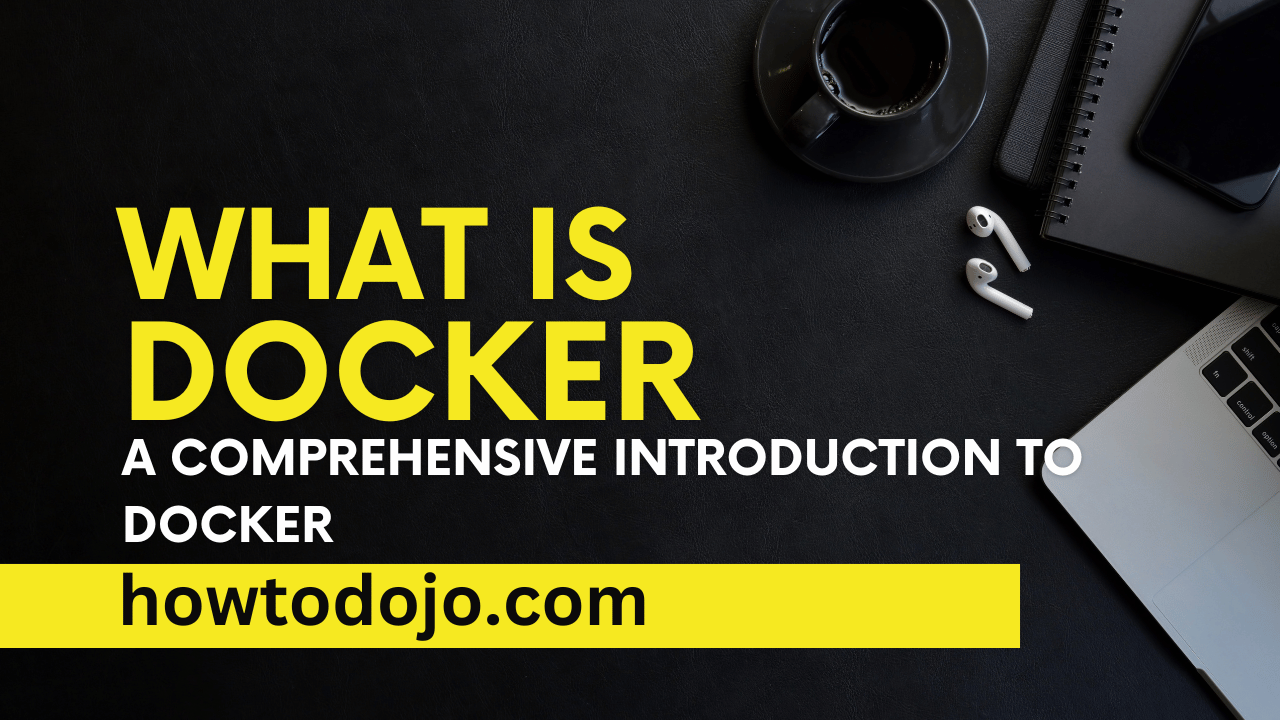
- Docker Components Explained
- Benefits of Docker Usage
- Understanding Docker Security
- Key Use Cases for Docker
- Docker Versus Virtual Machines
- Getting Started with Docker
- Container Management and CaaS
- The Evolution of Containers
- Conclusion
- Frequently Asked Questions
Docker is an open-source platform that automates the deployment and management of containerized applications. It uses a Dockerfile to create container images for running container applications. By utilizing Docker, a virtualization technology, applications and their dependencies are packaged into portable units called containers using a Dockerfile. This allows for easy deployment and management of applications across different desktop environments, making use of the latest containerization technologies. These containerized applications provide a consistent environment for software development, testing, and deployment across different systems. With virtualisation, these containers can be easily managed and deployed using Docker Compose. The repository serves as a central location for storing and accessing these containerized applications.
With Docker’s client-server architecture model, the Docker client supports virtualisation and communicates with the Docker daemon to manage the containers for shipping the software application. The Docker daemon, which is part of Docker Desktop, runs on the host machine and handles the lifecycle of containers created using Docker Compose or Docker Swarm. It ensures seamless execution and isolation by executing Docker commands.
Docker containers are lightweight and isolated environments that encapsulate applications, their dependencies, and Docker images. Docker Enterprise provides support for these containers in the cloud. Docker container technology offers consistent support for container applications, providing a consistent runtime environment regardless of the underlying infrastructure. With Docker Enterprise, you can ensure seamless deployment and management of containerized applications. While sharing the host operating system kernel, each Docker container in Docker Enterprise has its own isolated file system. The Docker client allows for efficient management and deployment of these containers in the cloud.
By understanding these fundamental aspects of Docker, a popular cloud-based containerization technology, you’ll gain insights into how it revolutionizes application deployment and management. Docker utilizes shipping containers, which are lightweight and portable, to package and distribute software applications across different operating systems (OS).
Docker Components Explained
Docker Engine
Docker Engine is the core component of Docker that allows you to efficiently build, run, and manage containers for shipping in the cloud OS. It consists of two main parts: the Docker daemon and the Docker CLI (Command Line Interface). Docker is like the shipping containers of the cloud, providing a convenient way to package and ship applications. The Docker daemon runs on the host operating system (OS) and manages the containers, while the Docker CLI allows users to interact with Docker through the command line.
The Docker daemon is responsible for managing container execution. The Docker Enterprise runs in the background, continuously monitoring and controlling containers on a host machine using the Docker client. This cloud-based solution optimizes container management and deployment. The Docker daemon, part of Docker Enterprise, handles tasks such as starting and stopping containers, managing their resources, and ensuring their isolation from other processes. It is responsible for interacting with the Docker client and facilitating cloud-based operations.
On the other hand, the Docker CLI provides a user-friendly interface for interacting with Docker containers and managing shipping containers in the cloud. The docker client allows developers to execute commands to build images, start or stop containers, manage networks and volumes, and perform various other operations related to container management.
With the powerful combination of the Docker daemon and CLI, developers can easily create containerized applications using shipping containers while maintaining control over their execution environment.
Docker Images
Docker images serve as read-only templates used to create containers. Docker container technology encapsulates everything required to run an application, including its code, runtime environment, libraries, dependencies, and configuration settings. It functions similarly to shipping containers.
Images are built using instructions defined in a file called a Dockerfile, which acts as a shipping container for the necessary components. These files specify how to assemble a docker container image by listing all the necessary components and steps involved in its creation, just like assembling a shipping container. Developers can define custom instructions like copying files into the shipping container image or installing specific software packages during this process.
Once an image is created, it can be stored in registries like Docker Hub for easy distribution. Registries act as repositories where users can find pre-built images shared by others in the community. By leveraging existing images from registries like Docker Hub or creating their own custom images, developers can save time and effort when setting up their development environments.
Docker Containers
Containers are instances created from Docker images. They provide an isolated environment for running applications without interfering with other processes or containers on a host machine.
Containers offer several benefits, including portability, scalability, and reproducibility. They can be started, stopped, restarted, or deleted as needed, providing developers with flexibility in managing their applications.
By leveraging containerization technology like Docker, developers can package their applications along with all the necessary dependencies into a lightweight and portable unit. This allows for seamless deployment across different environments without worrying about compatibility issues or conflicts with existing software installations.
Docker Hub
Docker Hub is a public registry that hosts thousands of pre-built images contributed by the Docker community. It serves as a central repository where developers can easily find and use existing images for their applications.
With Docker Hub, developers can search for specific images based on their requirements and quickly pull them to their local environment.
Benefits of Docker Usage
Enhanced Portability
Docker offers enhanced portability, allowing applications to be easily moved across different environments. With Docker, containers can run consistently on any system that has Docker installed. This eliminates compatibility issues between development, testing, and production environments.
For example, let’s say a developer creates an application using certain dependencies and configurations on their local machine. Traditionally, when this application is deployed to a different environment, such as a testing or production server, there may be compatibility issues due to differences in the underlying infrastructure or software versions. However, with Docker, the entire application along with its dependencies is packaged into a container. This container can then be run on any system that supports Docker without worrying about compatibility problems.
Improved Efficiency
One of the key benefits of using Docker is improved efficiency. By utilizing containerization technology, Docker reduces resource overhead and improves performance.
Containers in Docker share the host operating system kernel rather than running separate virtual machines. This results in faster startup times and lower memory usage compared to traditional virtualization methods. Multiple containers can run simultaneously on a single host machine without conflicts because they are isolated from each other.
For instance, imagine a scenario where multiple applications need to be deployed on a single server. Without containerization, each application might require its own virtual machine with its own operating system instance. This would consume significant resources and lead to inefficiencies. However, with Docker’s lightweight containers, multiple applications can coexist on the same server while sharing resources effectively.
Standardized Operations
Docker promotes standardized operations through containerization. When an application and its dependencies are packaged together into a container image using Docker, it ensures consistency across different environments.
This standardization simplifies deployment processes and reduces the risk of errors caused by variations in configurations between different environments. Developers can create reproducible builds by specifying all necessary dependencies within the container image itself.
For example, let’s say a development team is working on a web application that requires specific versions of programming languages, libraries, and other dependencies. By using Docker, the team can define the exact versions of these dependencies in the container image. This ensures that the application will run consistently across different environments, from development to production.
Understanding Docker Security
Isolation Features
Docker provides strong isolation between containers using Linux kernel features like namespaces and control groups. This means that each container has its own isolated file system, network stack, and process space. By implementing this level of isolation, Docker prevents applications from interfering with each other or the host system.
The use of namespaces allows each container to have its unique view of the operating system resources such as processes, network interfaces, and file systems. This ensures that containers remain isolated from one another and cannot access or modify resources belonging to other containers.
Control groups, on the other hand, enable Docker to allocate specific resources to containers. These include CPU usage, memory limits, disk I/O, and network bandwidth. By enforcing resource limits through control groups, Docker ensures that one container does not consume excessive resources at the expense of others.
Security Practices
Docker incorporates various security best practices to protect both containers and the underlying infrastructure they run on. One key aspect is the use of a layered approach to secure images. Each image consists of multiple layers representing different components or dependencies required by an application. These layers can be individually verified for integrity and authenticity before being used in a container.
Docker isolates containers from the host system through techniques like user namespace remapping and restricting privileged operations within containers. User namespace remapping allows mapping container users to non-privileged users on the host system, reducing the risk associated with running containers as root.
Furthermore, Docker provides fine-grained access controls through its built-in authorization mechanisms. It allows administrators to define who can perform certain actions on containers or images based on user roles and permissions. This helps prevent unauthorized access or modifications to critical components.
To ensure ongoing security, regular security updates are released for Docker. These updates address vulnerabilities identified in both the Docker engine itself and any dependencies it relies on. By keeping up with these updates, users can benefit from enhanced security and protection against emerging threats.
Key Use Cases for Docker
Microservices Deployment
Docker is a powerful tool for deploying microservices architectures. With Docker, each microservice can be packaged as a separate container, allowing for independent scaling and deployment. This means that developers can focus on building and updating individual services without worrying about the impact on the entire application.
One of the key advantages of using Docker for microservices deployment is its lightweight nature. Containers created with Docker have minimal overhead, making it ideal for managing large numbers of microservices. These lightweight containers can be easily spun up or down as needed, enabling efficient resource utilization and scalability.
CI/CD Pipelines
Docker seamlessly integrates with continuous integration/continuous deployment (CI/CD) pipelines, which are crucial in modern software development practices. By incorporating Docker into the pipeline workflow, developers can automate the build, testing, and deployment processes.
Containers built with Docker provide a consistent environment across different stages of the CI/CD pipeline. This ensures that applications behave consistently from development to production environments. It also allows teams to catch issues early in the development cycle by running tests within isolated containers.
By automating these processes with Docker, organizations can streamline their software development lifecycle and achieve faster release cycles. Developers can quickly iterate on their code changes and deliver new features or bug fixes more efficiently.
Data Processing
Docker is not limited to just application deployment; it can also be used for data processing tasks such as batch processing or data analytics. With Docker’s ability to create isolated environments, data processing frameworks like Apache Spark or Hadoop can run efficiently within containers.
Containers provide a controlled environment where data processing tasks can be executed reliably and securely. They offer scalability options that allow parallel processing of large datasets across multiple containers simultaneously. This enables organizations to process vast amounts of data more efficiently while maintaining flexibility in resource allocation.
Docker Versus Virtual Machines
Performance Differences
Compared to traditional virtualization, Docker containers have lower overhead and faster startup times. This is because containers share the host operating system kernel, eliminating the need for a separate guest operating system for each container. In contrast, virtual machines (VMs) require a hypervisor to manage multiple guest operating systems, resulting in higher resource consumption and slower startup times.
The efficient resource utilization of Docker also contributes to improved performance. By sharing the host’s CPU, memory, and storage resources efficiently, containers can achieve higher density and better utilization of available resources. This means that more containers can run on a single host machine compared to running multiple VMs.
Resource Utilization
Docker’s ability to optimize resource utilization is one of its key advantages over virtual machines. With VMs, each instance requires its own dedicated resources, including CPU, memory, and storage. This can lead to underutilization of resources when VMs are not fully utilized.
In contrast, Docker allows multiple containers to run on a single host machine while sharing the underlying resources effectively. Containers are lightweight and isolated from each other, allowing them to coexist without conflicts or interference. As a result, Docker enables higher density and better utilization of available resources.
By leveraging this efficient resource utilization model, organizations can maximize their infrastructure investment by running more applications on fewer physical servers. This can lead to cost savings in terms of hardware procurement and maintenance.
Furthermore, Docker’s efficient resource utilization also has implications for scalability. When additional computing power is required to handle increased workloads or user demands, it is easier and faster to spin up new containers compared to provisioning new VM instances. The lightweight nature of containers allows them to be deployed quickly and easily scaled horizontally as needed.
Getting Started with Docker
Installation Steps
To get started with Docker, the first step is to install the Docker Engine package for your operating system. The installation process may vary slightly depending on the specific operating system you are using. However, detailed installation instructions can be found on the official Docker website.
Once you have downloaded and installed Docker, you are ready to move on to running your first container.
Running Your First Container
Running your first container in Docker is a straightforward process. After installing Docker, you can use a simple command like “docker run hello-world” to run your first container.
When you execute this command, it pulls the “hello-world” image from Docker Hub and runs it as a container on your machine. This image serves as a basic test to ensure that your installation of Docker is working correctly.
Running this initial container allows you to verify that everything is set up properly before exploring more advanced container management options.
Exploring Advanced Container Management Options
Once you have successfully run your first container, there are many more possibilities to explore within the world of Docker.
You can create custom images by writing a Dockerfile that specifies all the necessary steps and dependencies for building an image. This allows you to tailor containers specifically to meet your application’s needs.
You can manage multiple containers simultaneously using tools like docker-compose. With docker-compose, you can define multi-container applications using YAML files and easily spin up or tear down entire environments with just one command.
Docker also provides various networking options for connecting containers together or exposing ports between containers and host systems. This enables seamless communication between different components of an application running in separate containers.
Furthermore, Docker offers features such as volume management for persistent data storage and orchestration tools like Kubernetes for managing large-scale deployments across multiple machines or clusters.
Container Management and CaaS
Importance of Management
Proper management of Docker containers is crucial for efficient operations. It involves tasks such as monitoring container health, scaling containers based on demand, and managing container lifecycles. By effectively managing containers, organizations can ensure optimal performance and resource allocation.
One key aspect of container management is monitoring the health of containers. This involves tracking metrics such as CPU usage, memory consumption, and network traffic to identify any potential issues or bottlenecks. By closely monitoring these metrics, administrators can proactively address problems before they impact the overall system performance.
Another important aspect of container management is scaling containers based on demand. As application workloads fluctuate, it’s essential to dynamically adjust the number of containers running to meet the changing needs. This flexibility allows organizations to efficiently utilize resources while ensuring that applications can handle varying levels of traffic.
Managing container lifecycles is critical for maintaining a stable and secure environment. Containers need to be created, started, stopped, and removed according to specific requirements. Proper lifecycle management ensures that resources are not wasted by keeping unnecessary containers running while also preventing security vulnerabilities associated with unused or outdated containers.
Container as a Service Platforms
Container as a Service (CaaS) platforms provide managed environments for running containers. These platforms abstract away the underlying infrastructure complexities and provide additional features like automated scaling and load balancing.
One popular CaaS platform is Kubernetes, developed by the Cloud Native Computing Foundation (CNCF). Kubernetes simplifies container orchestration by automating various tasks such as deployment, scaling, and load balancing across multiple nodes in a cluster. It provides a robust framework for managing Docker containers at scale while ensuring high availability and fault tolerance.
Another widely used CaaS platform is Amazon Elastic Container Service (ECS), offered by Amazon Web Services (AWS). ECS enables users to easily run Dockerized applications on AWS infrastructure without having to manage the underlying infrastructure components. It integrates seamlessly with other AWS services, allowing for a comprehensive and scalable container management solution.
Microsoft Azure also offers its own CaaS platform called Azure Container Instances (ACI). ACI provides a serverless experience for running containers, eliminating the need to provision or manage virtual machines. With ACI, users can quickly deploy and scale containers without worrying about infrastructure management, making it an ideal choice for organizations looking for simplicity and agility.
The Evolution of Containers
Shipping Containers Analogy
Docker, the popular containerization platform, draws its name from the concept of shipping containers used in logistics. Just as shipping containers have standardized the transportation of goods across various modes of transport, Docker has revolutionized the packaging and deployment of applications.
Similar to how shipping containers can be easily moved between different environments, Docker containers can be seamlessly transported between development, testing, and production environments. This portability enables developers to build applications once and run them anywhere without worrying about compatibility issues or dependencies.
The analogy with shipping containers goes further when considering the global reach of both concepts. Just as shipping containers are transported globally on ships, trains, and trucks, Docker containers can be deployed on any infrastructure capable of running Docker. This flexibility allows organizations to leverage their existing infrastructure investments while taking advantage of containerization benefits.
Historical Development
Docker was first introduced in 2013 by Solomon Hykes and quickly gained widespread adoption in the software development community. It was built upon existing technologies like Linux containers (LXC) and Google’s cgroups (control groups), which provided the foundation for isolating processes and managing resource allocation within a host operating system.
What set Docker apart from its predecessors was its user-friendly interface and extensive tooling ecosystem. Docker made it significantly easier for developers to create lightweight, portable application environments known as containers. These containers encapsulate all the necessary dependencies and libraries required for an application to run reliably across different systems.
With Docker’s introduction, a paradigm shift occurred in application packaging and deployment practices. Traditionally, applications were bundled together with their underlying operating system into monolithic packages that had to be installed on individual machines. This approach often led to compatibility issues and made scaling applications challenging.
By contrast, Docker introduced a modular approach where each component of an application could be packaged separately into lightweight containers that shared a common runtime environment. This allowed for greater flexibility, scalability, and reproducibility in deploying applications across different environments.
The impact of Docker’s innovation has been profound. It has not only simplified the development and deployment processes but also enabled organizations to adopt microservices architectures, where complex applications are broken down into smaller, loosely coupled services that can be independently developed, deployed, and scaled.
Conclusion
In conclusion, Docker is a powerful tool that offers numerous benefits for software development and deployment. It allows for efficient and consistent application packaging, making it easier to manage and scale applications across different environments. By utilizing containerization technology, Docker enables developers to isolate applications and their dependencies, resulting in improved portability and flexibility.
Furthermore, Docker provides enhanced security measures by isolating containers from the underlying host system, reducing the risk of vulnerabilities and ensuring a more secure environment for running applications. With its growing popularity, Docker has become a vital component in modern software development practices.
To fully leverage the capabilities of Docker, it is recommended to explore its various use cases and understand how it can be integrated into existing infrastructure. Staying updated with the latest advancements and best practices in container management will help maximize the benefits of using Docker.
Frequently Asked Questions
What is Docker?
Docker is an open-source platform that allows you to automate the deployment, scaling, and management of applications using containerization. It provides a lightweight and isolated environment for running applications, making it easier to package and distribute software.
What are the benefits of using Docker?
Using Docker offers several benefits, including improved application portability, scalability, and resource efficiency. It enables faster deployment times, simplifies software updates and rollbacks, facilitates collaboration between teams, and helps reduce infrastructure costs.
How does Docker differ from virtual machines?
Unlike virtual machines (VMs), which require a complete operating system installation for each instance, Docker containers share the host OS kernel while isolating their own processes. This results in faster startup times, reduced resource consumption, and greater flexibility in managing multiple applications on a single machine.
What are some key use cases for Docker?
Docker is widely used in various scenarios such as continuous integration/continuous delivery (CI/CD), microservices architecture, testing environments provisioning, cloud migration, and hybrid cloud deployments. It allows developers to build once and run anywhere across different environments consistently.
Is Docker secure?
Docker provides built-in security features like isolation through containers and control over resource usage. However, ensuring container security also depends on best practices such as using verified images from trusted sources, regular updates of base images with security patches, restricting container privileges appropriately, and monitoring container activities for potential vulnerabilities.