DMARC: A Complete Guide to Domain-Based Email Authentication
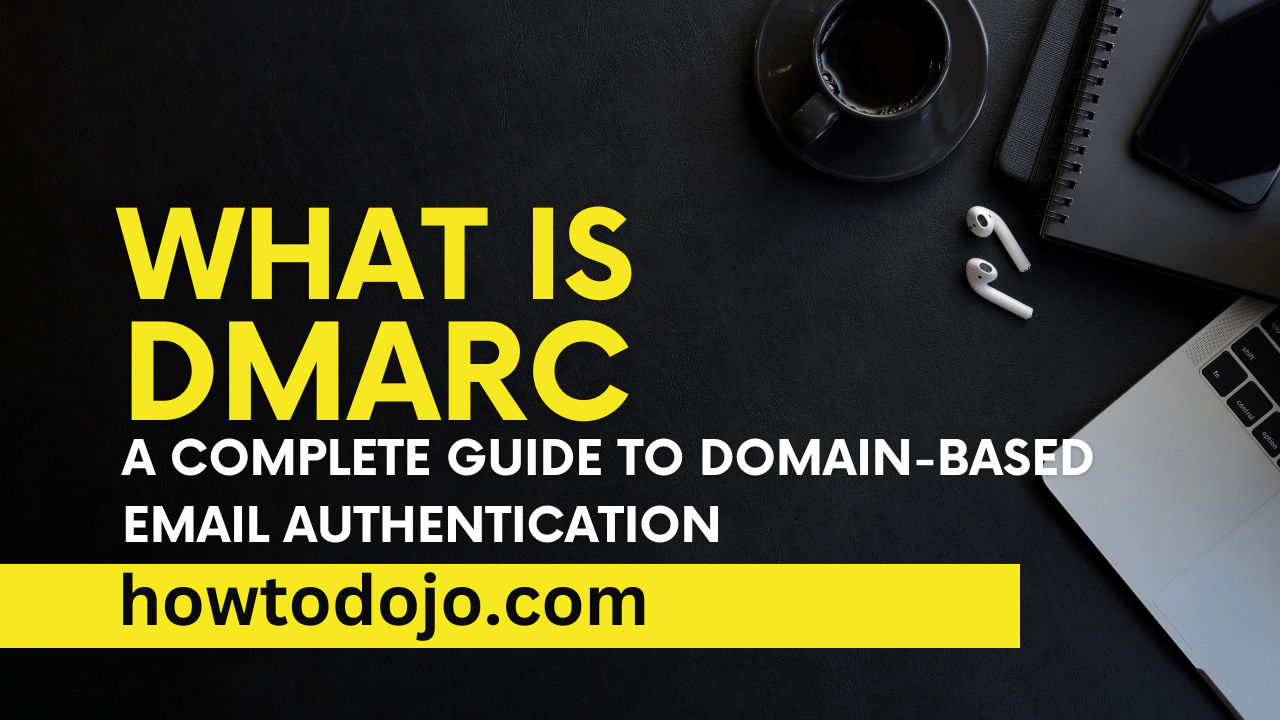
- Introduction to DMARC
- How DMARC Works
- DMARC Benefits
- DMARC vs SPF and DKIM
- Implementing DMARC Step by Step
- DMARC Policies and Reports Overview
- Preventing Email Fraud with DMARC
- DMARC for Different Organizations
- Troubleshooting DMARC Issues
- Conclusion to DMARC Insights
- Frequently Asked Questions
Introduction to DMARC
DMARC, or Domain-based Message Authentication, Reporting, and Conformance, is a key email authentication protocol. Third, it takes a strong stand in favor of stopping email spoofing and phishing attacks. By enabling domain owners to dictate how email receivers handle unauthorized messages, DMARC strengthens email security and ensures better trust in communication channels.
Understanding DMARC
DMARC fills the gap between existing authentication protocols and providing actionable policies. It does this by authenticating emails that are sent from a domain, confirming that messages are in accordance with the domain’s specifications.
If an attacker succeeds in spoofing a domain, DMARC responds aggressively to identify the imposture. It authenticates a message’s source by verifying that it is sent from the domains you have authorized. This helps protect email recipients from phishing scams, while protecting the domain owner’s reputation.
Key Components
DMARC relies on three components for effective email authentication: SPF, DKIM, and alignment. SPF verifies whether the sender’s IP matches the domain’s approved record, while DKIM ensures the email content hasn’t been tampered with during transmission.
Alignment makes sure that these checks are aligned with the domain you see in the “From” header. Consider a scenario where your legitimate sender uses a third-party service to send email communications on their behalf—correct configuration will ensure alignment and avoid rejection.
The Purpose of DMARC
The overarching purpose of DMARC is protecting a domain from being impersonated and committing domain-based fraud. By rejecting unauthenticated emails, organizations not only protect their brand, but limit the risk of phishing attacks.
DMARC gives you the luxury of in-depth reports, meaning you’ll have clear visibility into all authentication failures. These reports allow domain owners to continually adjust their policies and deliver more legitimate emails to inboxes.
How DMARC Works
DMARC (Domain-based Message Authentication, Reporting, and Conformance) is an email protocol to help protect email senders and their customers from spoofing attacks. It works by authenticating email senders, applying the sender domain’s policy, and delivering actionable reports to domain owners.
To fully grasp its operation, it’s essential to understand its three main components: authentication, reporting, and conformance.
Email Authentication Process
Together, three fundamental email authentication protocols—SPF, DKIM, and DMARC—work in tandem to ensure that only verified email communications reach your inbox.
SPF (Sender Policy Framework) ensures the sending server’s IP address matches the domain’s authorized IPs, as listed in the DNS records. For instance, if an email purports to come from a certain domain but doesn’t pass SPF checks, there’s an indication of possible forgery.
DKIM (DomainKeys Identified Mail) adds another layer by verifying the email’s digital signature using the public key in DNS records, ensuring message integrity. Lastly, DMARC harmonizes the “From” domain with SPF and DKIM evaluation.
Then, if either passes, DMARC enforces the domain owner’s policies on what to do with the email, like accept it or reject it.
Reporting Mechanism
DMARC generates two types of reports: aggregate and forensic. Aggregate reports provide an overview of your email authentication results. They are delivered to the email addresses listed under the “rua” tag in the DMARC record.
Forensic reports are used to describe unsuccessful authentication attempts. These reports provide guidance to domain owners so they can discover and eliminate fraud happening under their domain name.
Conformance Protocol
Domain owners set DMARC policies—none, quarantine, or reject—directly using their DNS records. In fact, a “reject” policy means that all unauthenticated emails are systematically prevented from coming through, so only DMARC-compliant emails make it to mailing recipients.
DMARC allows for advanced sampling algorithms, where the protocol can check a given percentage of emails and gradually increase its enforcement.
DMARC Benefits
DMARC, or Domain-based Message Authentication, Reporting and Conformance, takes email security to the next level. It’s prevention, because it actively protects domains from malicious misuse. It prevents malicious spoofing efforts by verifying the sender’s authenticity to help protect your domain’s reputation and your customers.
Moreover, it delivers actionable insights, delivering a wealth of technical and business benefits.
Enhanced Email Security
DMARC adds another layer of email security by stopping the bad guys from abusing a domain to execute phishing or spoofing attacks. Without DMARC, it’s ridiculously easy for cybercriminals to send fraudulent emails that appear to be from your domain. They can deceive unsuspecting recipients into providing sensitive information.
DMARC provides a way to authenticate emails by bringing alignment to SPF (Sender Policy Framework) and DKIM (DomainKeys Identified Mail). This process helps make sure that only valid, authorized senders are using your domain. This greatly reduces the organization’s exposure to sophisticated email-based fraud and creates a more secure email communication environment.
Additionally, it allows recipients to report failed authentication attempts back to the sender, providing the sender with valuable insight into emerging threats and unauthorized email activity.
Increased Deliverability
By adopting DMARC, your organization helps improve commodity email deliverability by building a stronger and more reliable trust with every receiving mail server. An effective DMARC policy communicates to the web that a domain’s emails are legitimate and safe.
This increases the likelihood of those emails being delivered to inboxes as opposed to being filtered as spam. For organizations that need their email campaigns to be opened, this translates into increased open rates and ultimately more successful outreach.
By monitoring all outbound email traffic, DMARC sheds light on all third-party applications authorized to send emails on your behalf, helping you maintain brand consistency and compliance.
Brand Protection
DMARC protects your brand. Customers expect to interact with your real domain, not an attacker spoofing your email address. That way, you’re not just preventing your customers from being scammed, but protecting your own reputation.
With a “reject” policy, 100% of the time, unauthorized emails will fail that test, guaranteeing that only the senders you’ve approved ever get to your brand’s inbox.
DMARC vs SPF and DKIM
Each DMARC, SPF, and DKIM is one of the three foundational email authentication protocols that work together to protect your inbox from bad actors. Though each one is envisioned to do different things, getting a handle on their relationship is key to understanding how they work together to prevent spoofing and phishing.
Comparative Analysis
DMARC’s SPF portion is all about checking to see if an email is coming from a valid server. It uses DNS TXT records to authenticate a sender’s domain. This allows only servers that you authorize to send email for that domain.
So when an attacker attempts to send an email from a spoofed domain, SPF is able to quickly identify the unauthorized server. In the end, it stops the email from being delivered. SPF doesn’t have any built-in ways to handle failed authentications and deliver accordingly, and that’s why DMARC was created.
DKIM (DomainKeys Identified Mail) goes one step further by cryptographically signing emails with a unique key. It provides a guarantee that the content of the email has not been changed in transit, similar to a serialized signature that guarantees creation.
DKIM by itself does not determine what should happen to unauthenticated emails. DMARC fills in these gaps by providing definitive instructions to mail servers. It instructs them to flag, reject, or deliver certain emails when the SPF or DKIM checks don’t pass.
This policy driven approach is what makes DMARC such an important tool. Perhaps even more interestingly, DMARC adoption varies heavily by industry. For instance, financial and healthcare sectors tend to implement DMARC more rigorously due to higher phishing risks, while smaller businesses may lag in adoption.
Complementary Technologies
DMARC’s effectiveness increases dramatically when it is used in combination with SPF and DKIM. Combining DMARC with DNSSEC adds another layer of email security by protecting the integrity of DNS data.
Combined, these technologies provide powerful spam protection against what is now estimated as 70% of overall email traffic.
Implementing DMARC Step by Step
Implementing DMARC (Domain-based message authentication, reporting & conformance) step by step is crucial for keeping your emails authenticated and protected against spoofing. Here’s a step-by-step guide to implementing it the right way.
Preparing Your Domain
Step 01: Prior to implementing DMARC, you first need to set up SPF (Sender Policy Framework) and DKIM (DomainKeys Identified Mail). These protocols are the basis of how DMARC works.
SPF ensures that emails are actually sent from the servers they claim to be sent from, and DKIM uses cryptographic signatures to authenticate messages.
Step 2: Take an inventory of your email infrastructure. Identify all authorized senders, including internal servers and third-party services, and align their SPF and DKIM records with your domain.
For instance, if you use marketing platforms such as Mailchimp or others, make sure they’re covered in your SPF setup. Cutting through the noise, cross-collaboration between IT and marketing teams is critical here, particularly for larger organizations.
Publishing a DMARC Record
To deploy DMARC, simply publish a TXT record in your DNS configuration. This DNS record describes the policy for dealing with unauthenticated email and tells you where to send reports.
A basic DMARC record might look like: v=DMARC1; p=none; pct=5; rua=mailto:[[email protected]](mailto:[email protected]). Here, “p=none” starts in monitoring mode, “pct=5” applies the policy to 5% of emails, and “rua” directs aggregate reports to your email.
Decoding these reports can be difficult, but by using a third-party tool, you can streamline DMARC analysis.
Rolling Out Policies
Start with a “none” policy in order to track unauthorized emails without impacting legitimate email delivery. Move slowly to more strict policies such as “quarantine” or “reject.
Begin with a modest approach—implement policies to only 5% of traffic and increase as failures get worked out. Review reports with a fine-tooth comb in order to catch any unauthorized senders or misconfigurations.
Never turn on “reject” until you’re sure you have everything set up right, because this will reject all unauthenticated emails.
DMARC Policies and Reports Overview
DMARC enables domain owners to set policies on how to handle unauthenticated emails. This important safety net serves as a backup by strengthening email authentication and defending against misuse and abuse. Its policies and reporting features offer a robust framework for tracking your progress and tightening your email security.
Policy Types
DMARC supports three primary policies: “none,” “quarantine,” and “reject,” each offering varying levels of enforcement. The “none” policy, usually thought of as a default or starting point, enables domain owners to observe unauthenticated emails without enforcement. This is a great solution for organizations who are new to implementing DMARC.
This gives them the opportunity to find and fix email authentication problems without disrupting their email stream.
The “quarantine” policy is fairly aggressive in its prevention efforts. It does protect against some false positives by first flagging unauthenticated emails as suspicious. Receiving servers are now directed to send these types of emails to the junk folder.
This policy is appropriate for domains that are prepared to begin enforcing authentication failures while reducing the chance of discarding valid emails.
For the highest level of security, the “reject” policy enforces that any email failing authentication is rejected completely by the receiving mail server. Organizations with very high email security needs usually take this policy because it stops unauthorized emails from ever getting to a recipient.
Interpreting Reports
DMARC generates two types of reports: aggregate and forensic. Aggregate reports, sent to addresses specified via the “rua” tag, summarize email authentication results daily, helping domain owners spot trends over time.
Forensic reports describe exactly what happened in each authentication failure with a level of detail that can aid your threat identification process. Collectively, these reports help domain owners better inform their policy.
Preventing Email Fraud with DMARC
Domain-based Message Authentication, Reporting, and Conformance (DMARC) is a critical tool for preventing email fraud. Organizations can protect against prevalent email threats such as spoofing and phishing with DMARC. This strategy increases the deliverability of their valid messages.
Spoofing and Phishing
DMARC is a powerful tool to help prevent email spoofing and phishing scams. Spoofing occurs when an attacker sends an email that appears to come from your domain. This lures recipients into providing sensitive information or downloading harmful malware.
DMARC authenticates whether a message is legitimate or not by using Sender Policy Framework (SPF) and DomainKeys Identified Mail (DKIM). This last step helps confirm that the email actually originates from a verified source. For example, if a bank has a DMARC policy in place, any email that fails authentication gets flagged or rejected, preventing fraudulent communication.
This technology is great not just because it stops users from being scammed. It prevents fraudulent actors from being able to send emails from a domain. Organizations that deploy DMARC typically see an incredible 90% reduction in email fraud efforts. This would make DMARC a true first line of defense against an emerging, pervasive threat.
Email Reliability
DMARC helps improve the overall reliability of email. Without the right authentication in place, legitimate emails are more likely to be incorrectly flagged as spam or blocked altogether. Domain owners do this by publishing DMARC policies in the domain’s DNS via TXT records.
In short, this action provides a clear message to email servers on what should be done with unauthenticated messages. This prevents a valid email, like an invoice or account update, from getting to a recipient in the middle of a campaign.
A retailer that has implemented DMARC no longer experiences potentially harmful delivery problems that would sever communication with customers. This enhancement boosts customer trust and brand reputation.
DMARC for Different Organizations
DMARC, or Domain-based Message Authentication, Reporting & Conformance, is an email authentication protocol. It is an incredibly valuable tool for securing your email environment, particularly as it actively works to combat phishing and spoofing. Its versatility allows it to be applicable across different types of organizations, each with their own specific needs and hurdles.
Who Can Utilize DMARC
Any domain owner can implement DMARC to safeguard email communication. Whether you manage a small business domain, a personal blog, or a multinational corporation, DMARC ensures that only authorized emails are sent under your domain.
Businesses have the most to gain, since criminals often use phishing and similar attacks to go after customers and partners of the business. For example, a large retail organization can stop fraudulent promotion emails that damage their brand by sending their customers to phishing sites.
Government agencies and higher educational institutions do quite well with DMARC. Using this protocol, they can protect their important communications, so that citizens or students can get real news updates without falling victim to a scam. For example, AOL moved their DMARC policy to “p=reject,” blocking unauthenticated emails from ever reaching inboxes.
Compliance Implications
Especially for regulated industries such as healthcare or finance, DMARC compliance is in accordance with data security regulations. By publishing their policies in a DNS TXT record, organizations transparently show their audiences that they’ve taken measures to protect against unauthorized email access.
This is especially vital in sectors regulated by laws such as HIPAA or PCI DSS. Adoption doesn’t necessarily equate to full enforcement. A study of 569 businesses found that while roughly one-third used DMARC, fewer than 10% configured it to reject unauthenticated messages.
Gradual implementation enables enterprises to uniquely tailor their security objectives with their operational priorities. This process leads to an intentional and measured rollout of email authentication.
Troubleshooting DMARC Issues
Effectively addressing DMARC issues starts with a firm grasp of common obstacles and the tools in your DMARC toolbox to fix them. Missteps in the implementation phase can stop even the most robust email authentication from working. This actively makes DMARC policies less effective and therefore makes troubleshooting a critical need.
Common Implementation Problems
Another one of the most common problems is due to bad SPF (Sender Policy Framework) or DKIM (DomainKeys Identified Mail) records. SPF and DKIM are the backbone of DMARC, and mistakes in these configurations can cause real emails to fail authentication.
For example, if an organization forgets to update SPF records when adding a new email service, DMARC may block valid messages.
Second is a lack of understanding about alignment requirements, verifying that the “From” address actually aligns with the authenticated domain. With insufficient alignment, even authenticated emails can be subject to DMARC failures.
Analyzing those reports is a different obstacle. DMARC creates a wealth of actionable information, but without proper knowledge to process this data, organizations are losing the ability to recognize gaps in their coverage.
As an example, looking at reports can show you if your legitimate mail stream is all accounted for or point to third-party services changing your messages in transit.
To fix these issues, you usually have to adjust your policies with precision. This can mean using DMARC values lower than 100 while in testing and moving over time to a stricter “p=reject” policy.
Utilizing DMARC Tools
DMARC tools are making it easier than ever to implement and monitor DMARC. They fetch DNS TXT records, parse policies, and identify weaknesses.
User-friendly tools, such as the ones developed by M3AAWG, can help users with proper setup and troubleshooting.
By utilizing these resources and tools, organizations can be stronger equipped to protect their email domains from phishing and spoofing attacks.
Conclusion to DMARC Insights
DMARC (Domain-based Message Authentication, Reporting & Conformance) is a crucial protocol for enhancing email security. It enables domain owners to protect their domains from unauthorized use, such as phishing and spoofing attacks. By implementing DMARC, organizations can significantly reduce the risk of email fraud.
Furthermore, DMARC provides valuable reporting features that allow domain owners to monitor the effectiveness of their email authentication practices. These reports can help identify potential vulnerabilities and areas for improvement. Regularly reviewing these insights is essential for maintaining a robust email security posture.
Lastly, the adoption of DMARC is becoming increasingly important as cyber threats continue to evolve. Organizations that prioritize email security through DMARC implementation not only protect their own assets but also contribute to a safer email ecosystem for all users. Embracing DMARC is a proactive step toward safeguarding communication in the digital age.
Frequently Asked Questions
What is DMARC?
DMARC (Domain-based Message Authentication, Reporting & Conformance) is an email authentication protocol. It authenticates the sender’s identity to safeguard domains from email spoofing and phishing attacks. This process corresponds with SPF and DKIM protocols to make this system even more secure.
How does DMARC prevent email fraud?
DMARC stops email fraud by letting domain owners tell recipient servers what to do with emails that don’t match the domain. It authenticates incoming email messages using SPF and DKIM, blocking or marking potentially harmful messages, providing an added layer of security against phishing schemes.
Why is DMARC important for businesses?
DMARC helps defend organizations’ reputations by stopping their domains’ use in phishing attacks. It prevents phishing attacks by making sure only legitimate emails are delivered, improving email security and boosting customer trust.
How is DMARC different from SPF and DKIM?
SPF and DKIM provide independent authentication of emails. DMARC strengthens these protocols by ensuring alignment between their results. It provides domain owners with increased flexibility and granularity for managing their emails’ authentication and reporting.
What are DMARC policies?
DMARC policies explain what should happen to emails that don’t pass authentication check. Policies are, respectively, “none” (just monitor), “quarantine” (mark the email as spam), and “reject” (block it from reaching the inbox). These policies are used to help enforce your email security.
Can small businesses use DMARC?
Yes, DMARC is a fit for any company from small to enterprise. By keeping email communication safe, protecting customer trust, and stopping phishing in its tracks, it becomes an essential tool for any small business.
How can I troubleshoot DMARC issues?
If it sounds intimidating to you, start small and begin by parsing DMARC reports. Verify SPF and DKIM alignment and that DNS records are properly set. Change policies incrementally to spot and correct mistakes.