Netlify deploy RangeError: Maximum call stack size exceeded
October 5, 2021 in Troubleshooting1 minute
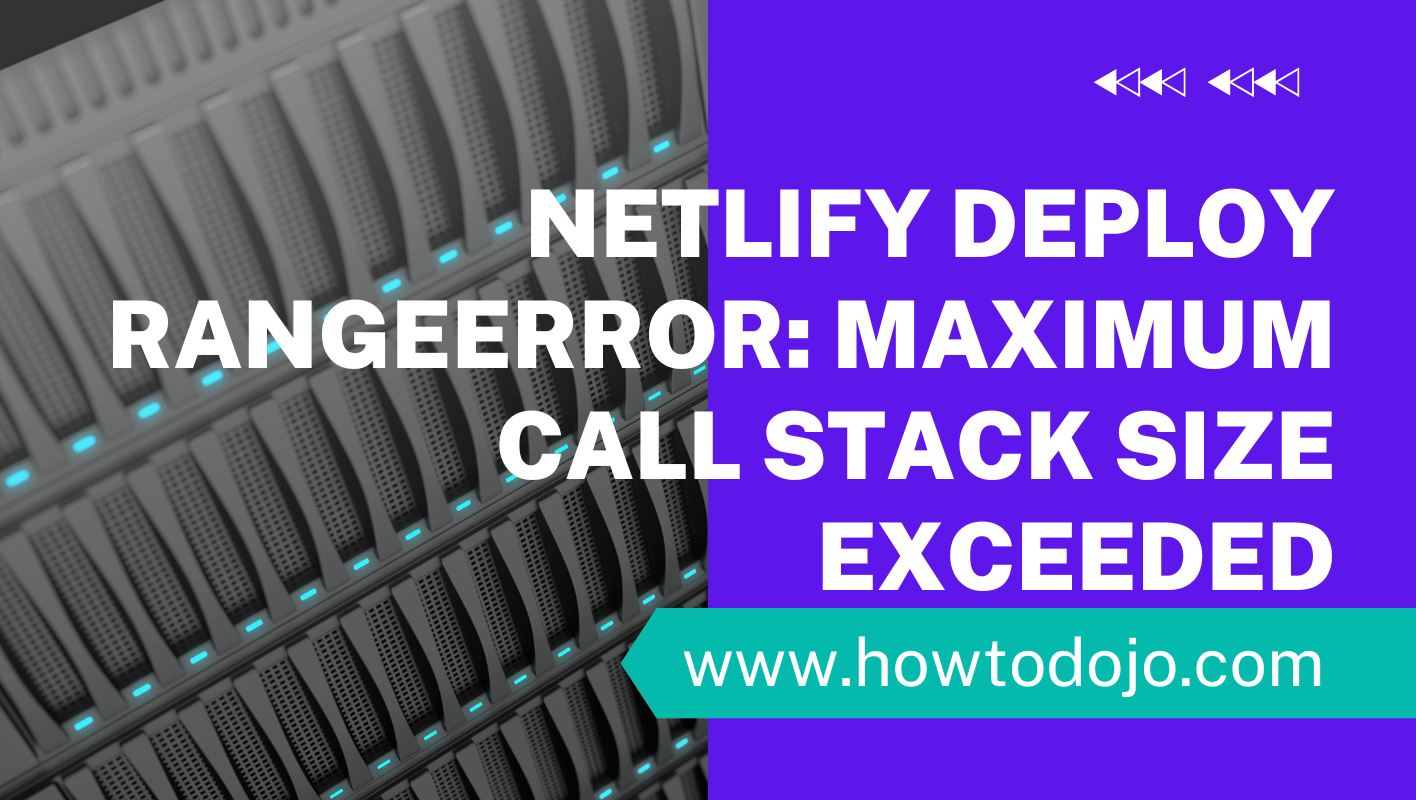
This morning I was deploying one of the site on our network to Netlify using the usual command:
netlify deploy --prodBut after the CDN diffing files I got the following error message
RangeError: Maximum call stack size exceededHow To Fix
Firstly, create new file in /usr/bin/node_bin with the contents below:
#!/bin/bash
/usr/bin/node --stack-size=10000 $@You can modify the stack-size number to higher number if needed.
After that, change the file permission to 755.
sudo chmod 755 /usr/bin/node_binCheck netlify-cli installation path using which netlify command. Mine is located at /usr/bin/netlify since I installed netlify cli globally.
Edit the netlify file, change the first line from:
#!/usr/bin/env nodeto
#!/usr/bin/env node_binThis way the node will be invoked with custom --stack-size number.
I hope this is useful and happy deploying!