Google Cloud Monitoring Tools: Key Features and Benefits for Application Performance
March 4, 2025 in Tools19 minutes
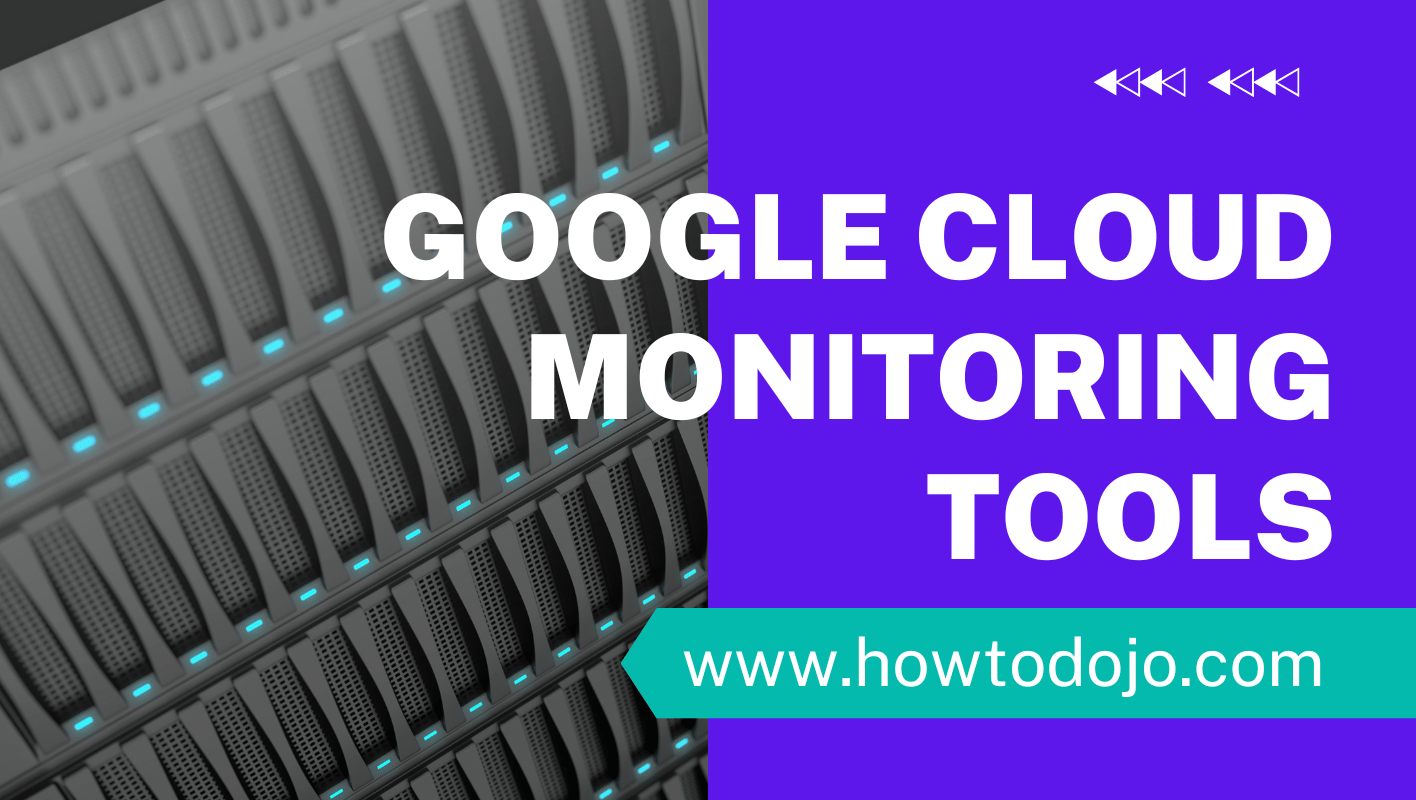
- Key Takeaways
- 1. Google Cloud Operations Suite
- 2. Stackdriver Monitoring
- 3. Cloud Monitoring API
- 4. Cloud Trace
- 5. Cloud Logging
- 6. Cloud Profiler
- 7. Cloud Debugger
- 8. Cloud Error Reporting
- 9. Cloud Functions Monitoring
- 10. Cloud Run Monitoring
- 11. Kubernetes Engine Monitoring
- 12. Anthos Monitoring
- 13. BigQuery Monitoring
- 14. Pub/Sub Monitoring
- 15. Firestore Monitoring
- 16. Compute Engine Monitoring
- 17. App Engine Monitoring
- 18. VPC Flow Logs
- 19. Network Intelligence Center
- 20. Service Monitoring Dashboards
- 21. Alerting Policies Setup
- 22. Custom Metrics Collection
- 23. Third-Party Integration Tools
- 24. Incident Management Solutions
- 25. Resource Usage Insights
- Conclusion
- Frequently Asked Questions
- What is the Google Cloud Operations Suite?
- How does Stackdriver Monitoring work?
- What is the Cloud Monitoring API used for?
- How does Cloud Trace benefit app performance?
- What are custom metrics in Google Cloud Monitoring?
- Can third-party tools integrate with Google Cloud Monitoring?
- Why are alerting policies important in monitoring?
Key Takeaways
- It integrates monitoring, logging, and alerting across all of your Google Cloud resources, so you can maximize your operational efficiency and observability.
- Keep your finger on the pulse of your application’s performance and resource usage in real-time with Stackdriver Monitoring. Customize your dashboards, and leverage deep integration with other Google Cloud services.
- Leverage the Cloud Monitoring API alongside Cloud Monitoring to automate your monitoring tasks. Easily plug it in to your current workflows and build custom solutions specifically designed for you.
- Reduce application latency with Cloud Trace to expose where the application is the slowest, visualize request paths, and improve end-user experience.
- Collect, store, search, and analyze logs in real time, and create log-based metrics customized to your unique monitoring requirements.
- Improve app performance with Cloud Profiler Find the functions that take up the most resources and visualize CPU and memory usage patterns over time.
Learn how Google Cloud monitoring tools can help you monitor performance, troubleshoot issues, and optimize resources in dynamic cloud environments. These tools give organizations a real-time view of critical metrics, including uptime, latency, and overall system health, leading to more efficient operations.
With capabilities like automated alerts, dashboards, and log analysis, they make it easy to understand and maintain even the most complex infrastructures. Most of the tools are geared toward integrating and working with other services providing flexibility to meet various business needs.
Tools such as Stackdriver, Prometheus, and Grafana are some of the most popular, each adding new and different features to supercharge your monitoring. For instance, while Stackdriver provides a tightly integrated experience with Google Cloud, Prometheus is the best choice for collecting a large number of custom metrics.
Selecting the appropriate tool can boost efficiency, minimize downtime, and help in moving from reactive to proactive maintenance. This post looks at the best alternatives to help you decide what option is best for you.
1. Google Cloud Operations Suite
Google Cloud Operations Suite provides a powerful set of tools to help you manage, monitor, and secure your cloud services. It ingests metrics, traces, events, and metadata from Google Cloud, AWS, and our uptime probes, giving you cloud-to-cloud and external-to-cloud oversight.
From alerting and logging to error reporting, Google Cloud Operations Suite makes observability simpler. Its consolidated view streamlines the process of tracking various resources.
Tools such as Application Manager auto-discover these services and give you insight into key services such as Kubernetes Engine and Cloud Storage. By doing so, it creates a single pane of security and performance monitoring for 21 GCP services.
That support includes hybrid deployments, increasing capabilities such as APM and network monitoring.
2. Stackdriver Monitoring
Stackdriver Monitoring easily lets you monitor performance and resource consumption of applications and services in real time. With metrics like CPU usage, memory, disk I/O, and uptime, it gives clear insight for cloud administrators, engineers, and developers.
With drag-and-drop customizable dashboards, it’s simple to quickly visualize your most important KPIs. Automatic uptime checks monitor the responsiveness of your resources.
Smart integration with all Google Cloud services makes monitoring for GCE and EC2 VMs obvious and easy. The service natively supports custom metrics, logs-based metrics, and multi-tenant logging on GKE.
It’s highly economical, starting at just $0.060 per million samples for the first 50 billion samples.
3. Cloud Monitoring API
The Cloud Monitoring API gives you programmatic access to more than 6,500 metrics from Google Cloud and AWS. That allows you to protect your data more intelligently. Users can create their own custom applications designed around specific monitoring requirements, allowing them to communicate directly with the underlying Google Cloud Monitoring services.
Reducing complexity through automation makes a situation easier for everyone and more easily integrated into workflows, all while working on a named Google Cloud project. The API provides flexible methods, some of which need a scoping project of a metrics scope.
Extensive documentation clarifies usage, such as the project name format: projects/[PROJECT_ID_OR_NUMBER]. These features make it easy to have strict control over monitoring data.
4. Cloud Trace
Cloud Trace is an invaluable tool for diagnosing latency in complex applications by pinpointing the slowest components. It collects trace data automatically for all requests and provides deep performance visibility into where the bottlenecks are.
With its unique ability to visualize request paths, it quickly helps you identify critical issues across your microservices and APIs, so you can debug faster. Cloud Trace supports languages like Java, Python, Go, and C#, and integrates seamlessly with Google Cloud services like Stackdriver and Monitoring.
Users can measure the time to fulfill each request. This allows them to gain deeper insight into the user experience and store trace data for as long as 180 days.
Though initial setup does take some technical savvy, it’s incredibly powerful for continually optimizing your applications when running on platforms such as Kubernetes Engine.
5. Cloud Logging
Cloud Logging offers a robust option for collecting logs from various Google Cloud products. It provides tight integration with on-premise systems for highly efficient log storage.
It powers real-time log analysis to analyze and troubleshoot issues, helping to keep complex systems more performant and reliable. With log-based metrics, monitoring for a specific event or threshold is a smooth process.
With advanced querying tools you can pull out meaningful insights with little to no effort. They are stored in associated log buckets for 30 days.
You will not be charged for the 400-day retention of the Required log bucket. At the current price of $0.50 per gigabyte, that makes it very affordable.
Integration options, including Syslog, Amazon S3, and Elasticsearch, add even more flexibility for those operating in multi-cloud environments.
6. Cloud Profiler
Cloud Profiler gives you the tools to take an in-depth look into application performance under real, production conditions. By providing a detailed list of your most resource-heavy functions, it provides you with an actionable roadmap to start cutting costs and boosting efficiency.
By analyzing CPU and memory usage patterns over time, it helps you make more informed decisions to allocate resources more efficiently. For example, if a particular function is using too much memory, profiling can help you identify that and make changes to reduce memory usage.
The tool works out of the box with other monitoring tools, allowing a centralized observability approach. This smart integration makes sure you never miss a detail—no matter if you’re tracking down bugs or optimizing performance.
7. Cloud Debugger
Cloud Debugger offers a consistent, powerful way to debug applications in production, in real time, without impacting performance. It allows you to inspect your application states, capturing snapshots to diagnose issues like a pro.
For example, if a Java 11 application throws an error, you can rapidly find the offending code with its integration with the source code. With this, you can discover deprecated APIs, like the Cloud Debugger API was, officially deprecated May 31, 2023.
Even if only 10% of your users use debug, paired with other tools in the Google Cloud ecosystem, debugging gets even easier. While it may be deprecated, its cloud-based debugging approach is still a very useful idea.
8. Cloud Error Reporting
Then, Cloud Error Reporting automates capturing and aggregating those application errors. It centralizes error reports from diverse platforms such as Google App Engine and Kubernetes Engine, providing them in an easy-to-use interface.
It regularly samples up to 1,000 unique errors every hour. Even at peak traffic, it continues to grab at least 100 errors, so you’re catching everything.
Real-time notifications directly alert teams when critical issues are impacting users. By identifying trends, developers can prioritize the most dangerous errors first.
Often, the most dangerous and most common errors account for 80% of the problems. Integration with tools such as Stackdriver Trace and incident management systems allows for a more streamlined response, increasing reliability.
9. Cloud Functions Monitoring
Cloud Functions Monitoring keeps your functions running at peak performance by monitoring important metrics such as invocations, execution times, and errors. Native tools in Google Cloud make monitoring easy for Compute Engine, Cloud SQL and Storage Buckets.
Alerts allow you to take action when something is going wrong, but logs allow you to gain understanding and troubleshoot more deeply. Third-party solutions such as Datadog, New Relic, and Splunk offer more sophisticated capabilities, including real-time visibility into aggregated data across your deployments.
CloudZero is particularly well-known for its cloud cost analysis, while New Relic supports more than 470 integrations, making it an excellent choice for hybrid deployments. These tools, which target unoptimized manual processes, are key to ensuring that dynamic cloud application performance stays fast, secure, and reliable.
10. Cloud Run Monitoring
Cloud Run Monitoring makes it easier than ever to monitor your containerized applications that live on the Google Cloud. It offers performance metrics such as request latency, instance utilization, and active memory consumption that enable fine-tuned resource management.
With containers that auto-scale, it’s especially important to monitor CPU and memory usage to make sure scaling will keep costs down. Alerts can help your teams respond when disruptions happen, and logging tools give you deep visibility into how your applications behave.
For jobs, tracking attempts at running tasks allows you to better estimate active container usage. Being a fully managed platform, Cloud Run’s flexibility allows you to run any shape of workload, and you only pay for the resources that you actively use.
Its portability makes it a superior choice over other serverless options, especially paired with detailed metrics for performance tuning.
11. Kubernetes Engine Monitoring
Kubernetes Engine Monitoring makes it easy to monitor your Kubernetes clusters using the same built-in Google Cloud tools you already know. You get rich context to understand the relationships between your pods, nodes, and services.
This allows you to efficiently monitor resource usage and performance metrics such as CPU and memory utilization. Setting up alerts for critical metrics ensures the cluster stays healthy and performs efficiently by notifying you of potential issues early.
Dashboards allow you to easily visualize your data, getting a quick view into resource utilization trends and application performance. As an example, you can start with node usage to find nodes in your cluster that are underperforming instances or quickly catch over-provisioned resources.
12. Anthos Monitoring
In addition, Anthos Monitoring makes it easier to manage hybrid and multi-cloud environments. It provides you an aggregated view of workloads deployed across all cloud platforms.
Now, you can monitor the whole nine yards in one easy-to-use, consolidated dashboard. Tools that are integrated allow for easy performance monitoring.
Beyond that, they make it easier to maintain compliance across all of your environments, removing the need to manage separate solutions.
By correlating metrics from on-prem and cloud resources, it allows you to optimize resource usage across your hybrid environment.
For instance, you can find underutilized servers or overloaded instances to turn down or right-size them for cost savings and better performance.
13. BigQuery Monitoring
Plus, BigQuery Monitoring makes it easy to keep an eye on overall database performance to ensure efficient query execution and resource utilization. It allows you to track important metrics such as query execution time and resource usage, providing a straightforward way to visualize efficiency.
Alerts can easily be configured to notify you of unusual query patterns, allowing you to nip potential performance problems in the bud. Logs give you a granular look into your querying patterns, allowing you to better optimize your data processing strategies to achieve high performance and low cost.
For instance, identifying long-running, repetitive queries that are using too much memory can help you make changes to optimize performance. In summary, it’s a powerful, flexible, and easy to use tool for monitoring and maintaining your BigQuery operations at peak performance.
14. Pub/Sub Monitoring
Pub/Sub Monitoring provides oversight over message delivery and processing across Google Cloud. Monitoring tools can help surface critical metrics such as message latency and acknowledgment rates, providing an instant snapshot of your system performance.
You can configure alerts for emerging problems such as message backlogs or processing delays. This gives you the ability to take immediate action and maintain business continuity.
Logs are extremely granular and show what’s happening to every message, allowing you to quickly diagnose issues and get to the bottom of them. For instance, if acknowledgment rates begin to decrease, logs can help identify if the problem is network-related connectivity issues or subscriber-side mistakes.
15. Firestore Monitoring
Plus, Firestore Monitoring always allows to control database performance for apps that work flawlessly. It monitors important metrics like read and write operation counts, latency, and usage trends.
This information gives you a precise view of how your database is operating. Alerts should be created to detect unexpected usage increases or performance drops, so problems are resolved as soon as possible.
The logging features give you a deep look at your database interactions, allowing you to optimize queries and resolve bottlenecks with ease. For instance, if you see increased latency during the busiest times, that can help inform how you adjust to ensure the best possible user experience.
16. Compute Engine Monitoring
Compute Engine Monitoring provides a simple interface for monitoring virtual machine (VM) health and resource utilization. It gives you visibility into critical metrics such as CPU load, memory usage, and disk activity, so you can maintain peak performance.
By setting alerts for these metrics, you can proactively monitor resource exhaustion, preventing unfortunate downtime or system lag. Logs can help you diagnose, troubleshoot, and eliminate VM-related problems and optimize configurations to ensure maximum efficiency and cost-effectiveness.
Dashboards can help centralize everything by visualizing performance metrics across all of your instances. This allows you to easily identify trends or anomalies.
17. App Engine Monitoring
Then, App Engine Monitoring goes a long way to ensuring applications are running as good as they can be. Keep track of your most important metrics like request counts, response times, and error rates. This provides you with a holistic view of your app’s performance.
So, for instance, if your response times are longer than a certain level you predetermined, you can immediately narrow down the problem. You can set up alerts that will alert you to any drops in performance, so you’re never caught off-guard by an issue.
Integrated logging takes this a step further, making it easier to track down problematic behavior or prevent bugs. For example, monitoring logs can help point out places where you’re bottlenecked under peak usage.
18. VPC Flow Logs
VPC Flow Logs give you detailed, per-instance data on network traffic into and out of your Virtual Private Cloud. Once this feature is turned on, you will be able to receive a detailed log about your traffic flow, including source, destination, and protocol.
This information is useful for identifying trends to detect security threats, as well as diagnosing performance issues such as sudden increases in latency. Create alerts to alert you to abnormal traffic like attempted breaches to ensure that your network remains secure.
Beyond just assisting with troubleshooting, the logs can provide useful information about how resources are operating. You can use that information to optimize your network configurations and improve efficiency.
For example, you can use them to find underutilized instances and save money.
19. Network Intelligence Center
Network Intelligence Center provides smart tools to predict, monitor, and optimize network performance and quality of experience. It gives you a holistic, real-time picture of your network’s health, pinpointing connectivity problems anywhere on your Google Cloud infrastructure.
With visibility down to the packet level, it’s easier to troubleshoot network issues faster to get impacted services back online sooner. Alerts can be configured to spot anomalies, so you can maintain the same level of service reliability.
For example, if latency suddenly spikes in a region, the system immediately flags this. More importantly, it helps you identify the root cause, so you can proactively save time and resources.
By taking this proactive approach to cybersecurity, downtime is preemptively avoided, allowing networks to stay healthy and operational.
20. Service Monitoring Dashboards
Service Monitoring Dashboards provide an elegant, visual format for monitoring critical metrics and performance measures at a glance. These dashboards can be customized to display the information most relevant to each stakeholder, making them a perfect fit for any audience.
Dashboards are simple to share among teams, enabling more effective collaborative monitoring and a group effort towards problem-solving and improvement. By providing the most current picture of how the service is performing, a real-time data-based dashboard can help facilitate faster and more informed decisions.
Customer satisfaction scores trending downwards can be a key indicator for various teams. For example, tech teams may have server uptime as their main KPI, and executives may be looking at customer satisfaction trends.
By allowing customization, you make sure each person is getting exactly what they need without overwhelming them with unnecessary information.
21. Alerting Policies Setup
Setting thresholds tailored to your app’s requirements helps you receive notifications right when something goes out of the ordinary. For instance, you could create an alert when CPU usage goes over 80% to avoid any potential downtime.
Notifications can be sent through channels such as email, SMS, or Slack, providing flexibility in however you might want to route messages based on your team’s workflow.
Making a habit of revisiting these policies regularly helps ensure they stay relevant to the new demands of performance-driven governance. Regularly updating thresholds and adding new alerts keeps your monitoring in sync with the changes your application will continue to go through.
22. Custom Metrics Collection
Custom metrics collection is key to tracking application-specific performance indicators, keeping advocates focused on what matters most to their specific needs.
Determine metrics that make sense for your app’s objectives, like object response times or increased user interaction. This more focused approach means it’s easier to pinpoint areas that need improvement.
The information you gather provides invaluable insights, allowing you to take action to improve operations or better tailor user experience. For instance, if you’re keeping track of your API latency, you can identify it faster when things go wrong.
Integration with existing tools, like Google Cloud’s Operations Suite, provides a seamless, unified view of system health. This allows for a holistic analysis without the need to bounce between platforms, which keeps everything streamlined and in one place.
23. Third-Party Integration Tools
Third-party integration tools expand Google Cloud monitoring by connecting with popular solutions like Datadog or New Relic. These integrations centralize observability, letting you track metrics and logs across platforms in one place.
Using APIs, you can pull data from external sources, giving a complete view of your cloud environment. For example, integrating PagerDuty streamlines incident management by triggering alerts directly within your workflow.
Choosing the right tool depends on your needs, whether it’s real-time monitoring, custom dashboards, or automated alerts. Evaluate compatibility with your current setup to ensure seamless integration without disrupting operations.
24. Incident Management Solutions
When outages do occur, Incident Management Solutions can help get your response efforts organized and make your response more efficient. Automated alerts ensure teams are notified in an instant, allowing for quicker resolutions by reducing response time.
In fact, one alert system can alert them to server downtime in just seconds, which means the team can get started on preventing it immediately. Analyzing incident data reveals patterns, like frequent issues at specific times, helping refine future strategies.
Integrating with collaboration tools such as Slack or Microsoft Teams improves communication and coordination during incidents. This kind of automatic integration helps keep everyone on the same page.
These capabilities turn chaotic incidents into efficient, organized workflows that save valuable time and increase uptime.
25. Resource Usage Insights
Resource Usage Insights give you a detailed picture of your cloud consumption to make managing your cloud spending and resources easier than ever.
With simple analysis of usage data, it becomes very easy to identify underutilized resources, such as idle virtual machines, which results in significant savings. Regularly monitoring these trends makes it easier to make quick and deliberate changes that maximize efficiency.
Automated reports allow you to keep a pulse on how your Google Cloud environment is being used without constantly monitoring it yourself. These insights inform future capacity planning, allowing them to determine when they need to scale up or down, in accordance with demand and actual need.
In the long term, prioritizing this kind of resource usage increases the effectiveness of cloud investments and helps you sidestep wasteful spending.
Conclusion
Google Cloud’s monitoring tools provide hands-on solutions to help ensure your systems are always up and running. From real-time visibility through dashboards to detailed error tracking, these tools make it easier to manage complex environments. They assist with identifying root causes faster, enhance application performance, and maximize resource efficiency. Instead of dealing with 40 different platforms, you have all the data and insights you need on one platform, helping you work faster and smarter.
Whether you’re provisioning cloud resources for apps at scale or optimizing data workflows, these tools grow and flex with your requirements. Plus, they integrate with third-party services, so they are adaptable to any third-party setup. Their commitment to providing only relevant data and high priority alerts reduces downtime and puts you in control.
Check out these tools to help you deliver faster with greater accuracy. Try them out today to experience for yourself how they can revolutionize your experience managing your cloud.
Frequently Asked Questions
What is the Google Cloud Operations Suite?
The Google Cloud Operations Suite, formerly called Stackdriver, provides a powerful suite of tools. You can use it to monitor, log, troubleshoot and diagnose applications deployed in Google Cloud. It empowers teams to proactively optimize performance, troubleshoot issues, and maintain reliability across any cloud environment.
How does Stackdriver Monitoring work?
Stackdriver Monitoring automatically gathers performance data from your cloud resources, apps, and services. It’s able to deliver real-time insights, dashboards, and alerts to help you pinpoint and address any issues in record time.
What is the Cloud Monitoring API used for?
Cloud Monitoring API enables developers to access and manage monitoring data for their applications programmatically. With Google Cloud Monitoring, you can create custom dashboards, set up automated alerts, and integrate monitoring data into other tools.
How does Cloud Trace benefit app performance?
Cloud Trace monitors latency and performance problems in your apps. It shows a visual representation of request flows, allowing you to identify bottlenecks and improve app performance to provide the best user experience.
What are custom metrics in Google Cloud Monitoring?
Custom metrics allow you to monitor custom application-specific data that’s not included in default metrics. This powerful feature allows you to customize monitoring to your unique business needs and get greater visibility.
Can third-party tools integrate with Google Cloud Monitoring?
Yes, Google Cloud Monitoring supports integration with third-party tools like PagerDuty, Slack, and Jira. These integrations allow for fast, flexible incident management, and improve collaboration across development, operations, and other teams.
Why are alerting policies important in monitoring?
Alerting policies inform you when certain conditions you define go into effect, such as high CPU utilization or a service is not reachable. This gives you the ability to take action quickly to keep your systems reliable and reduce downtime.