IUS Repository On CentOS 7 : How To Enable
March 18, 2021 in Tutorial2 minutes
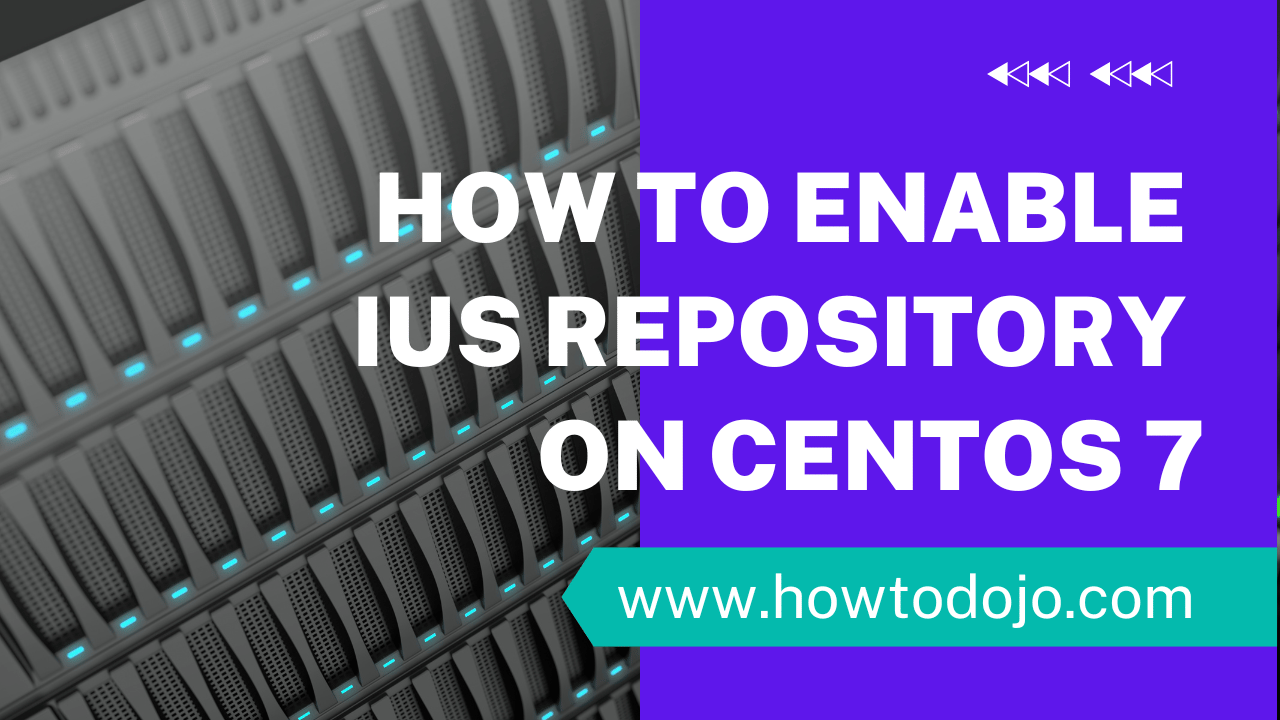
Introduction
In this tutorial we’ll learn how to enable IUS repository on CentOS 7. IUS stands for Inline with Upstream Stable.
IUS will update RPM packages once new versions released by upstream developers. IUS will also not replace stock RPM packages or pacakges that shipped with distribution. The goal of IUS project is to provide high quality RPM packages for Red Hat Enterprise Linux (RHEL) and CentOS.
Requirements
- Fresh installation of CentOS 7.
Enable IUS Repository
Import CentOS 7 GPG Public Key using the command below. This key will be used by rpm or yum to verify the package is not corrupt.
sudo rpm --import /etc/pki/rpm-gpg/RPM-GPG-KEY-CentOS-7Install ius-release rpm package using the command below.
sudo yum install https://centos7.iuscommunity.org/ius-release.rpmyum will resolve dependencies and gives output similar to output below. Press Y to continue the installation.
Yum will continue downloading rpm packages and installing the necessary packages.
To list all repository on CentOS 7 we can use the command below.
yum repolistTo list all IUS repositories in CentOS 7 you can disable the remaining repo and only enable IUS repositories. You can use command below to list ius repositories.
yum --disablerepo="*" --enablerepo="ius" list availableReferences
Summary
In this tutorial we learn how to enable IUS repository on CentOS 7. By enabling IUS repository we can have latest stable version of multiple applications align with upstream projects.