How to Enable EPEL Repository on CentOS 8
August 3, 2021 in Tutorial2 minutes
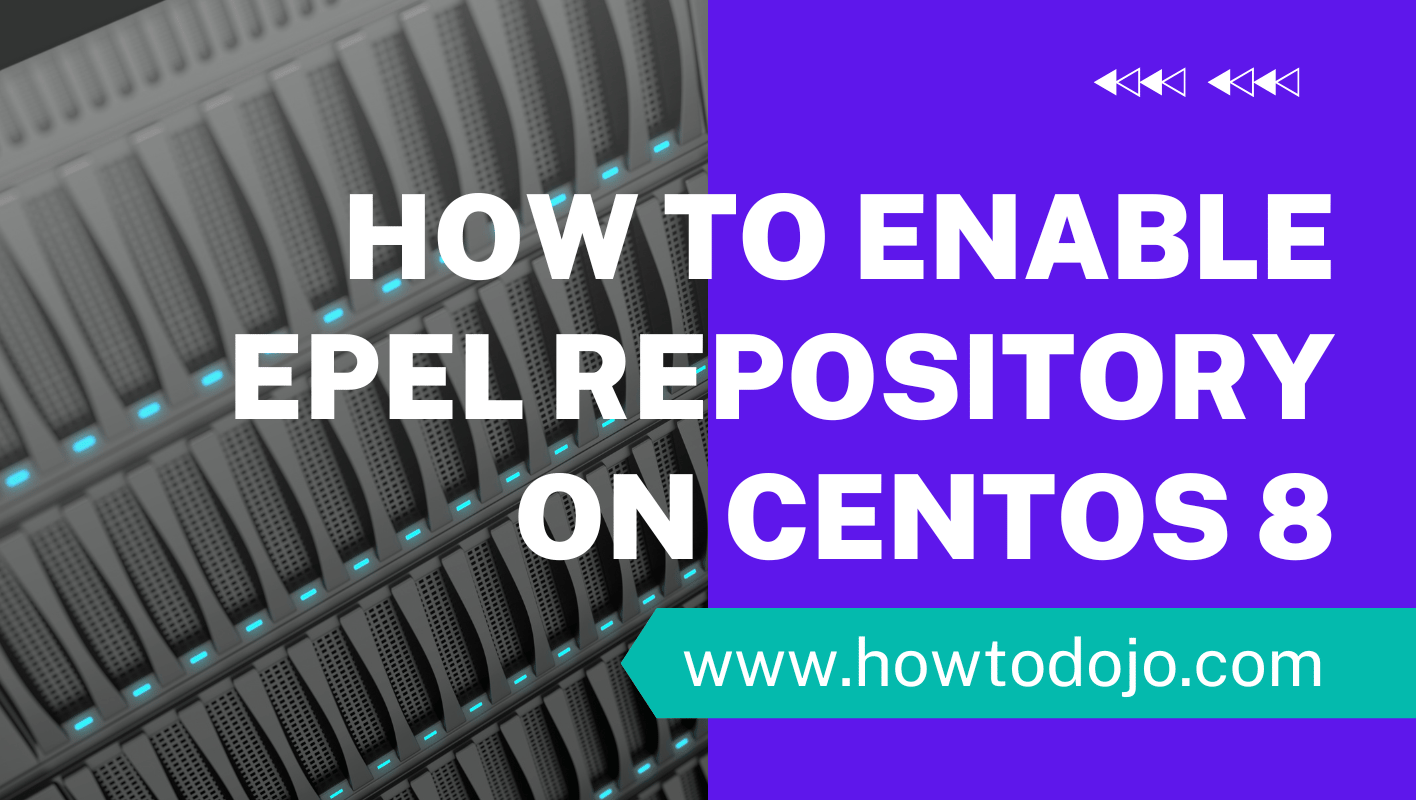
Introduction
In this tutorial we’ll learn how to enable EPEL repository on CentOS 8
EPEL stands for Extra Packages for Enterprise Linux. It’s a Fedora Special Interest Group that creates, maintain and manages high quality set of additional packages for Enterprise Linux including CentOS.
EPEL packages usually based on their Fedora counterpart and will never conflict or replace packages provided by Enterprise Linux itself.
Prerequisites
- CentOS 8 installation with root privileges via sudo
If you have no sudo configured you can run the commands below from root user and remove sudo command.
Enable EPEL repository
First of all let’s import CentOS 8 RPM GPG Key
sudo rpm --import /etc/pki/rpm-gpg/RPM-GPG-KEY-CentOS-8To enable EPEL repository on CentOS 8 you can use command below
sudo yum install epel-releasePress y to continue the installation process.
Now let’s update yum database to also include EPEL by running command below
sudo yum check-updateTo list enabled repository we can use command below. EPEL should already listed as enabled.
sudo yum repolistImport EPEL 8 GPG Key
Last step is to import EPEL RPM GPG Key. This to ensure later on installing packages rpm can verify the authenticity of packages we downloaded from EPEL repository
Alternative Installation Method
As alternative enabling EPEL repository we can use command below:
References
Summary
In this tutorial we learned how to enable EPEL on CentOS 8. You can install additional packages from EPEL repository that is not shipped with CentOS base repository.